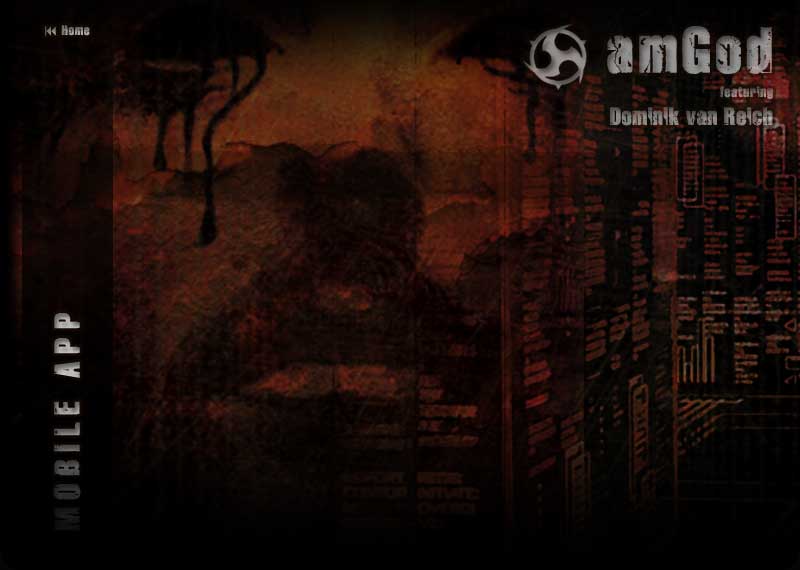
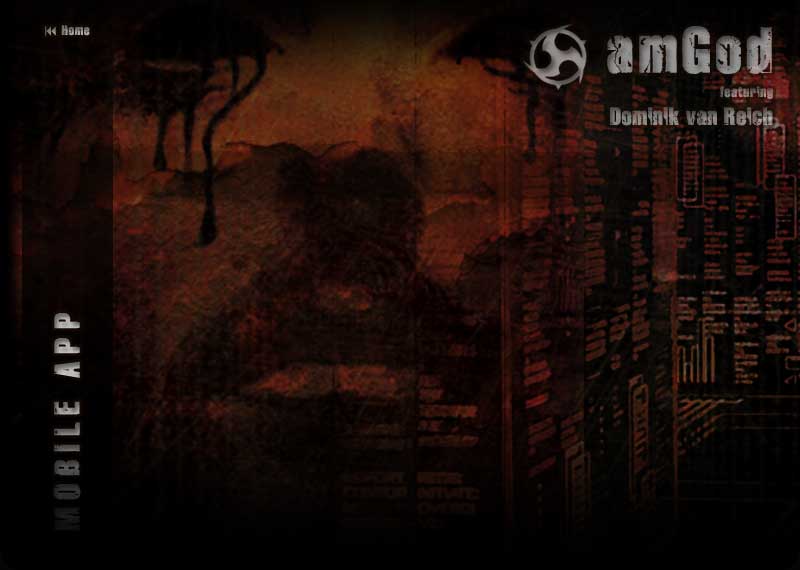
1. |
You will need to check the settings on your Android device - make sure "unknown sources" are enabled or allowed. | ||
2. |
From your Android device, scan the QR code on the right or enter the following URL in your mobile browser: http://www.reverbnation.com/amgod/android | ||
3. |
Tap "Download App" from your Android device | ||
4. |
Find the app file (it will be called .apk ), and tap it. | ||
5. |
You should see a message that asks you if you want to install the app. Say yes! | ||
6. |
You're done! Enjoy your free amGod app. |
||
| Having trouble? Installing apps directly to your phone can be a little tricky, but if the instructions above don't work for you, a quick internet search for 'Side Load Android Apps' should help you out. |
|||